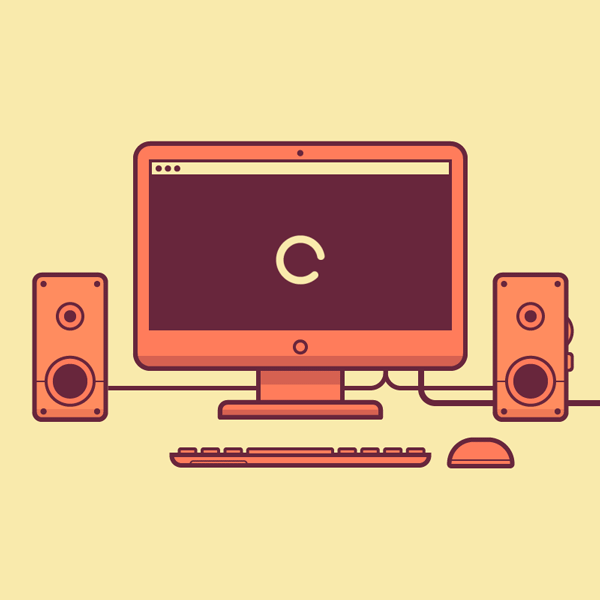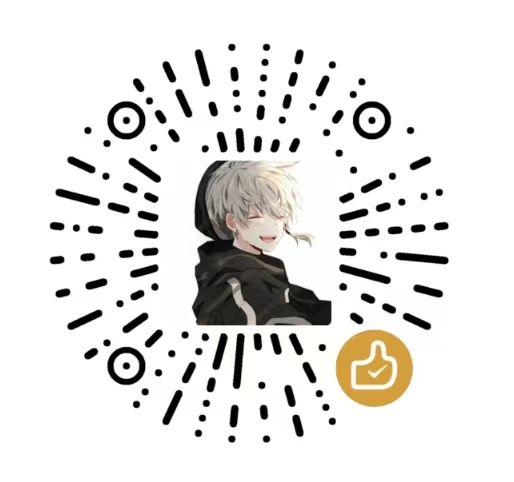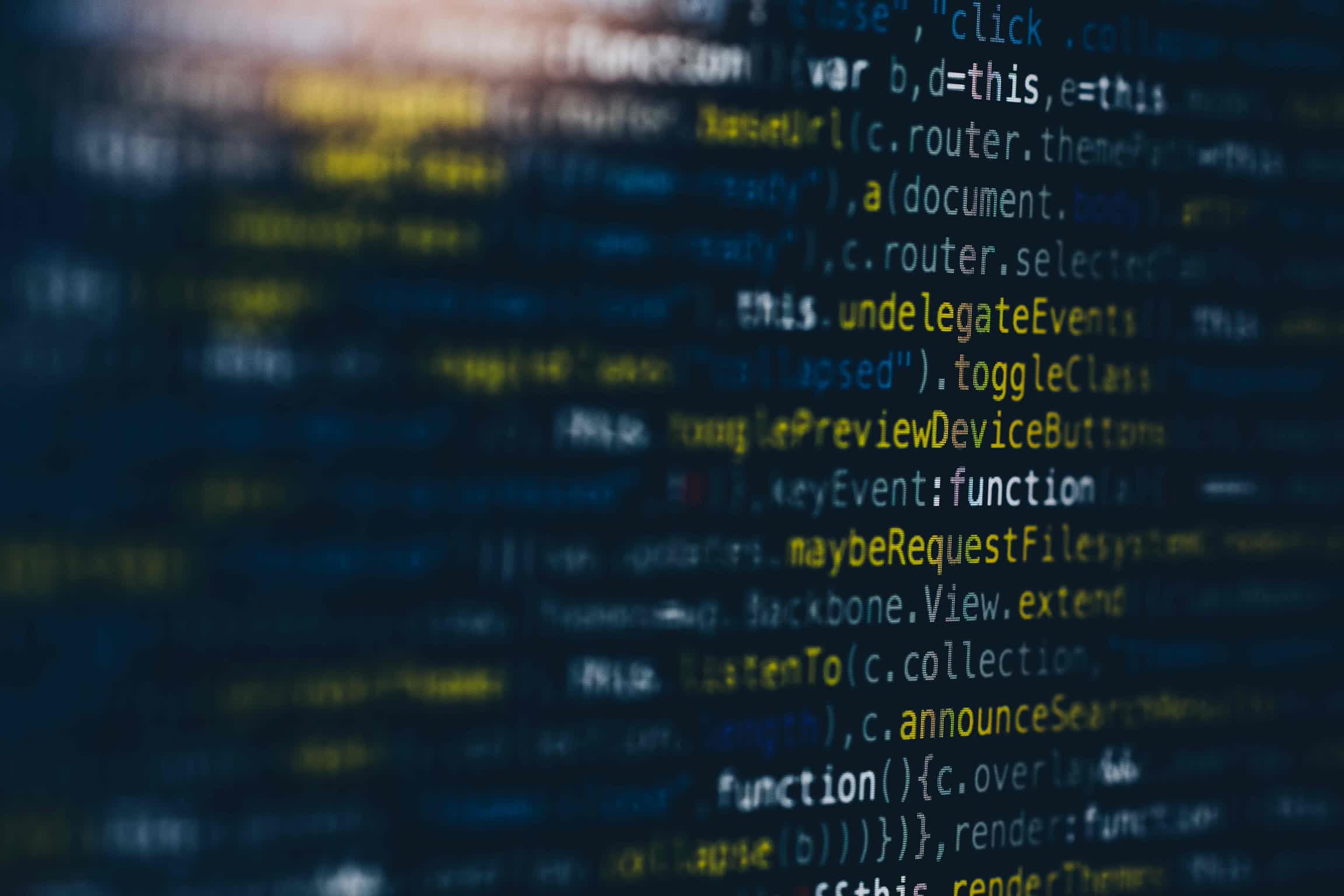
【Git】解决 Failed to connect to github.com port 443:connection timed out
将编译器设置为代理。
设置代理,将端口号改为你自己的代理端口号
git config --global http.proxy http://127.0.0.1:10887
git config --global https.proxy http://127.0.0.1:10887
取消全局代理
git config --global --unset http.proxy
git config --global --unset https.proxy
其他命令
查看系统config
git config --system --list
查看当前用户(global)配置
git config --global --list
查看当前仓库配置信息
git config --local --list
提交用户的email和用户名
git config --global user.name "myname"
git config --global user.email "test@gmail.com"
配置终端 http代理配置
配置:
export https_proxy=http://127.0.0.1:10887 http_proxy=http://127.0.0.1:10887 all_proxy=socks5://127.0.0.1:10887
取消代理:
unset http_proxy https_proxy all_proxy HTTP_PROXY HTTPS_PROXY
说明:http_proxy 和 https_proxy 是小写变量,部分应用可能依赖大写变量(如 HTTP_PROXY),建议同时取消
- 感谢你赐予我前进的力量
赞赏者名单
因为你们的支持让我意识到写文章的价值🙏
本文是原创文章,采用 CC BY-NC-ND 4.0 协议,完整转载请注明来自 时光·李记
评论
匿名评论
隐私政策
你无需删除空行,直接评论以获取最佳展示效果