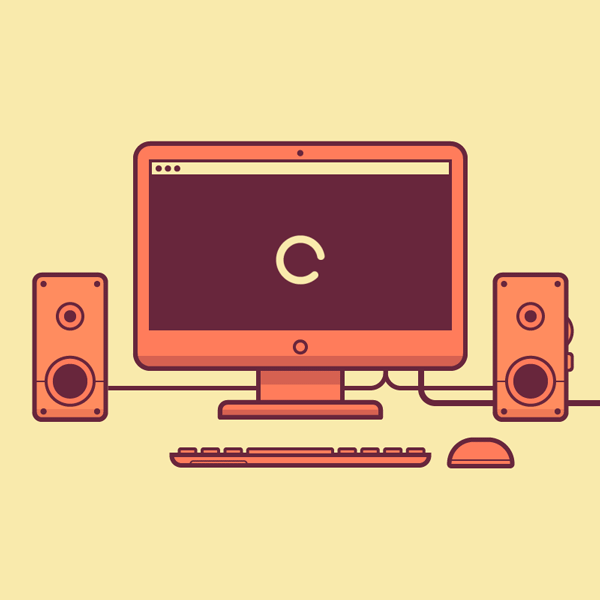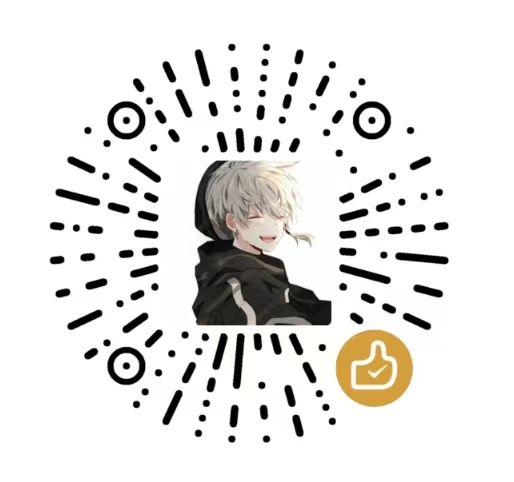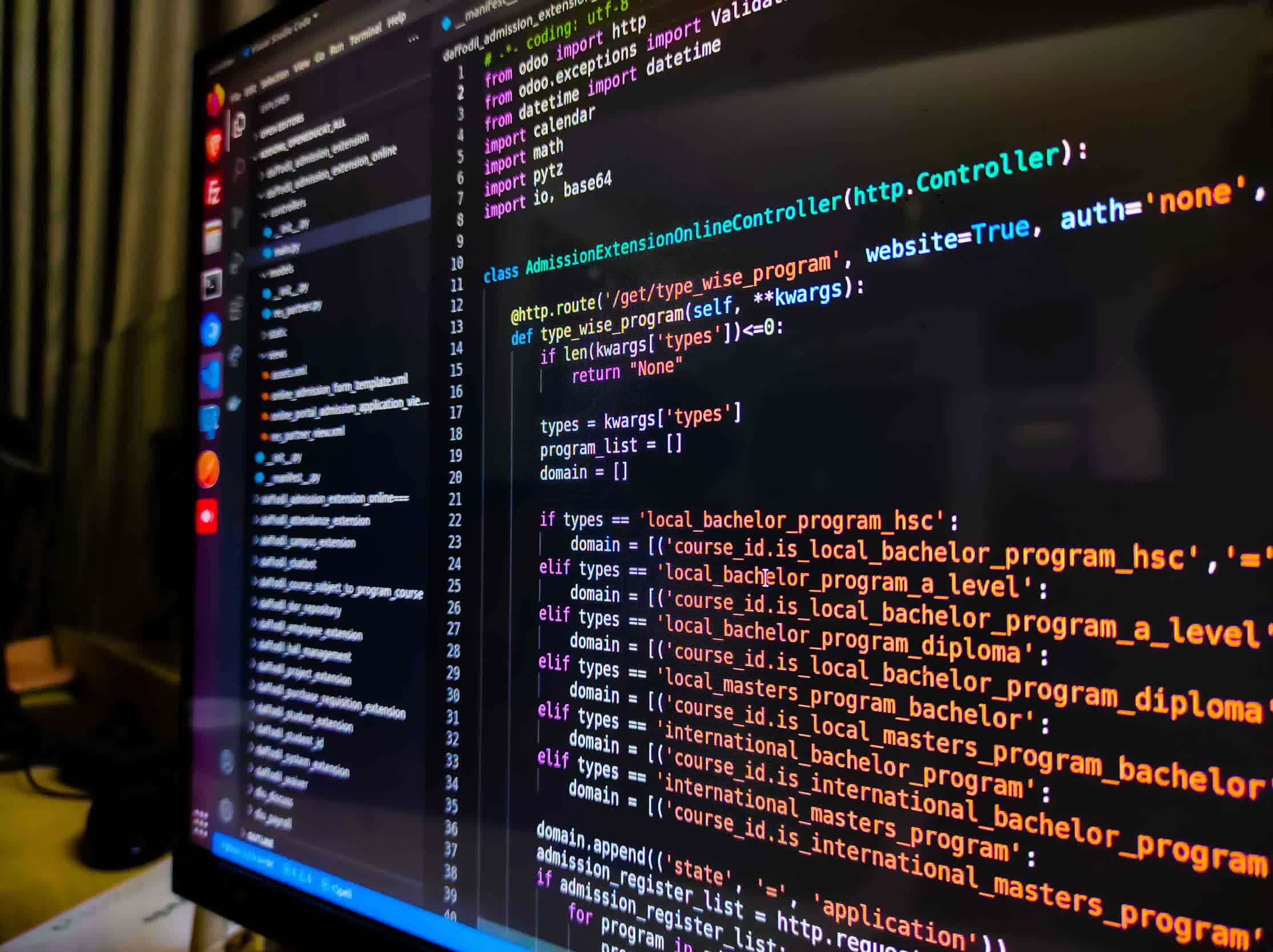
爬虫入门修行——爬取美女图片,分目录多级存储
最近有个需求:下载某个网站的图片。
所以简单研究了一下爬虫。
在此整理一下结果,一为自己记录,二给后人一些方向。
整体研究周期 2-3 天,看完之后,在加上看的时候或多或少也会自己搜到一些其他知识。
顺着看下来,应该会对爬虫技术有一个初步的认识。
利用 Python 的 Scrapy 框架。
1. 首先,安装爬虫需要的环境
Python爬虫系列之----Scrapy下载安装
http://blog.csdn.net/u011781521/article/details/70177291
这里面非常详细的介绍了每一步的下载,按照步骤下载安装,完全没有问题。
2. 一个非常简单的下载图片的例子
结合 Scarpy 框架的中文官网
来看这个例子:下载图片
http://www.jianshu.com/p/b5ae15cb131d
这个项目跑通之后,也就大概能了解 Scarpy 框架。
但是这个项目还不够完善,因为所爬取的图片全部都在一个文件夹下,并且图片的名字也被修改了。
3. 多页爬取,并且分目录保存到本地
首先看这篇文章,讲解了如何多级爬取。
https://my.oschina.net/lpe234/blog/342741
不太明白的话,可以多看几遍。如果,还是实在不明白,也没关系,直接看接下来的例子,可能更直观。
例子一:
scrapy中使用ImagePipeline自定义图片文件名
http://mazih.com/post/cibuwb7bu0000rfa2m169vzv9/
这个例子介绍了在往本地下载的时候,如何多级存储。
例子二:
爬取妹子图
http://codingpy.com/article/scrapy-01-meizitu/
跟上面差不多,但也能加深理解,加强印象。
4. 反爬虫
Scrapy爬取美女图片第四集 突破反爬虫(上)
http://www.jianshu.com/p/9159111bcd87
Python爬虫系列之----Scrapy(七)使用IP代理池
http://blog.csdn.net/u011781521/article/details/70194744?locationNum=4&fps=1
scrapy下载图片遇到反盗链的设置,解决方法两种
https://zhuanlan.zhihu.com/p/26251969
最后再分享一个系列,非常棒。解决了不少问题。
http://blog.csdn.net/u011781521/article/category/6560282
以上就是学习的时候,看到的一些资料。
然后贴出一篇我自己写的,爬取的时候分了三级目录,并且,最后一级还有 下一页。
import scrapy
from znns.items import ZnnsItem
class NvshenSpider(scrapy.Spider):
name = 'znns'
allowed_domains = ['']
start_urls = ['https://www.nvshens.com/rank/sum/']
headers = {
'Accept': 'text/html,application/xhtml+xml,application/xml;q=0.9,*/*;q=0.8',
'Accept-Language': 'zh-CN,zh;q=0.8,en-US;q=0.5,en;q=0.3',
}
# 排行榜循环
def parse(self, response):
exp = u'//div[@class="pagesYY"]//a[text()="下一页"]/@href' # 下一页的地址
_next = response.xpath(exp).extract_first()
yield scrapy.Request(response.urljoin(_next), callback=self.parse, dont_filter=True)
for p in response.xpath('//li[@class="rankli"]//div[@class="rankli_imgdiv"]//a/@href').extract(): # 某一个妹子简介详情页
item_page = "https://www.nvshens.com/" + p + "album/" # 拼接 全部相册页面
yield scrapy.Request(item_page, callback=self.parse_item, dont_filter=True)
# 单个介绍详情页
def parse_item(self, response):
item = ZnnsItem()
# 某个人的名字,也就是一级文件夹
item['name'] = response.xpath('//div[@id="post"]//div[@id="map"]//div[@class="browse"]/a[2]/@title').extract()[
0].strip()
exp = '//li[@class="igalleryli"]//div[@class="igalleryli_div"]//a/@href'
for p in response.xpath(exp).extract(): # 遍历妹子全部相册
item_page = "https://www.nvshens.com/" + p # 拼接图片的详情页
yield scrapy.Request(item_page, meta={'item': item}, callback=self.parse_item_details, dont_filter=True)
# 图片主页,开始抓取
def parse_item_details(self, response):
item = response.meta['item']
item['image_urls'] = response.xpath('//ul[@id="hgallery"]//img/@src').extract() # 图片链接
item['albumname'] = response.xpath('//h1[@id="htilte"]/text()').extract()[0].strip() # 二级文件夹
yield item
new_url = response.xpath('//div[@id="pages"]//a[text()="下一页"]/@href').extract_first() # 翻页
new_url = "https://www.nvshens.com/" + new_url
if new_url:
yield scrapy.Request(new_url, meta={'item': item}, callback=self.parse_item_details, dont_filter=True)
爬取结果如图:

最后放上我写的项目地址:
https://github.com/Wing-Li/znns
欢迎 Star,欢迎关注。
- 感谢你赐予我前进的力量