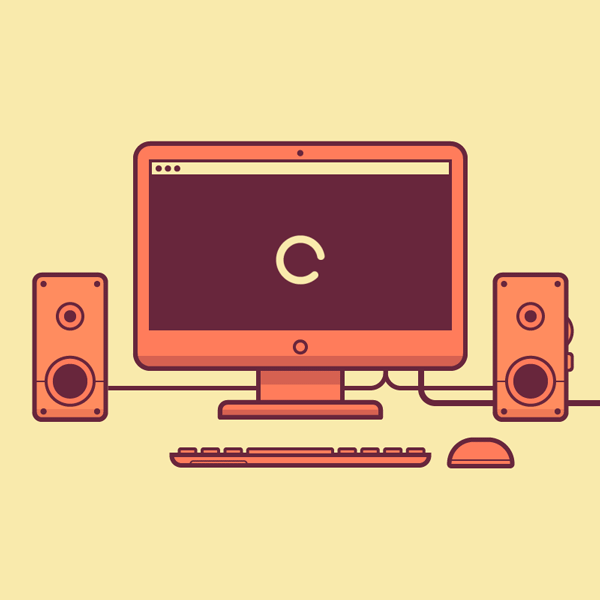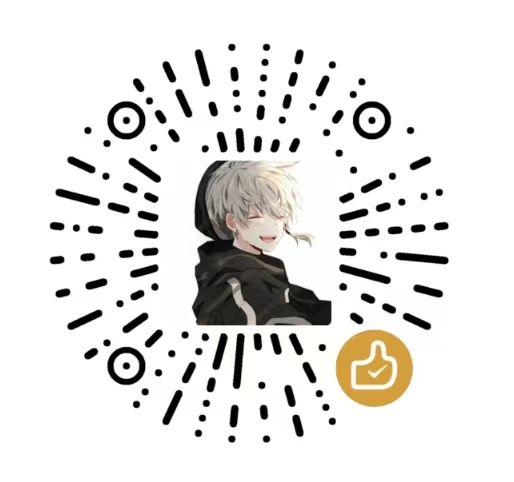【BUG系列】Flutter: 'Flutter/Flutter.h' file not found
原因可能是“Podfile冲突”。(前。如果:合并后的源代码.v.v.)
这是“简单的方法”,“重新安装Pod文件”。
要完全清洁(删除所有点链接),并创建升级到新的(卸载和再次安装太),
写如下命令:
flutter clean
rm -Rf ios/Pods
rm -Rf ios/.symlinks
rm -Rf ios/Flutter/Flutter.framework
rm -Rf ios/Flutter/Flutter.podspec
然后按照这个命令复制Podfile
rm ios/Podfile
最后,运行项目即可:
flutter run
原文:
The reason might be Podfile conflict. (ex. in case : after merge source code .v.v.)
It is easy way, re-install Pod file.
To completely clean (Removing all points to links) and create upgraded to the new (uninstall and installing again too),
Write following command :
flutter clean
rm -Rf ios/Pods
rm -Rf ios/.symlinks
rm -Rf ios/Flutter/Flutter.framework
rm -Rf ios/Flutter/Flutter.podspec
Then for reproduce Podfile follow this command
rm ios/Podfile
Finally your project is ready to good to go
flutter run
- 感谢你赐予我前进的力量
赞赏者名单
因为你们的支持让我意识到写文章的价值🙏
本文是原创文章,采用 CC BY-NC-ND 4.0 协议,完整转载请注明来自 时光·李记
评论
匿名评论
隐私政策
你无需删除空行,直接评论以获取最佳展示效果